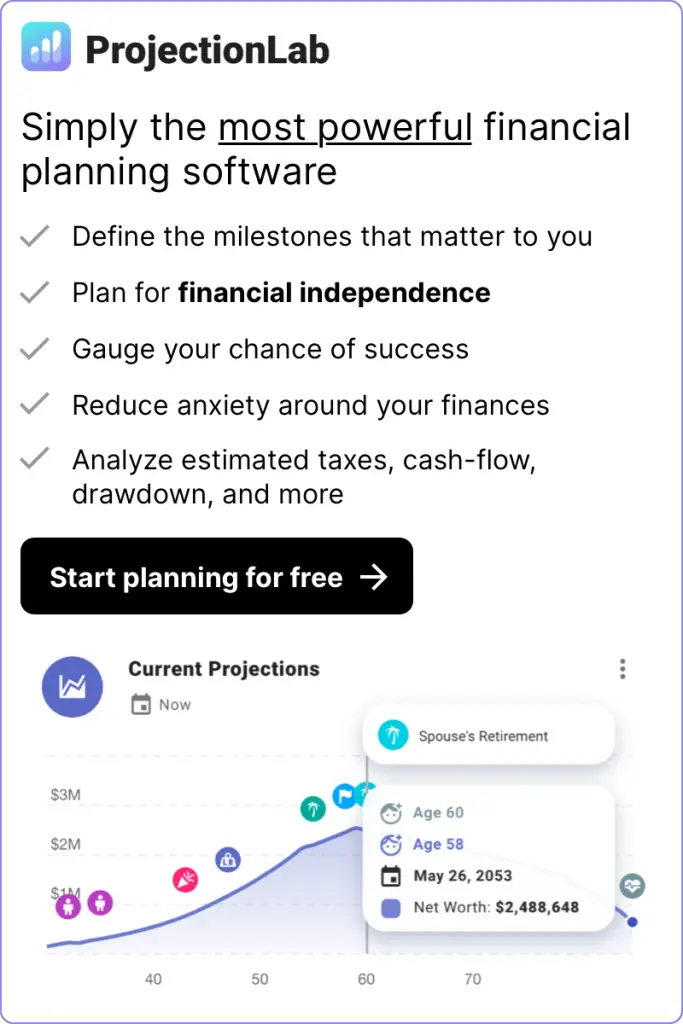Calculate how to rebalance your current portfolio to achieve your target asset allocations
Take your wealth planning to the next level with my Wealth Planning Toolkit for Google Sheets – just $20.
Plan for recurring monthly income over different time periods as well as windfalls and one-time purchases in the future.
Includes 10 year Net Worth Tracker with Dashboard, Asset Rebalancing Calculator, and advanced FIRE and Coast FIRE Calculators.

What is portfolio rebalancing?
Portfolio rebalancing is the process of adjusting the allocations of assets currently in your portfolio to maintain a desired allocation of assets. For example, you may begin with a portfolio that is comprised of 65% stocks, 20% real estate, 10% cash, and 5% cryptocurrency, which is your target allocation. However, over time your crypto outperforms your other assets and grows to be 25% of your portfolio, with your stocks, real estate, and cash making up the remaining 75% of your portfolio. In this case, to bring your asset allocations back to your target allocation, you would rebalance your portfolio by selling some of your crypto and moving these profits into stocks, real estate, and cash to bring your asset allocations back to your original target portoflio allocation.
Why should I rebalance my portfolio?
The main reason that investors use the strategy of portfolio rebalancing is to prevent being overly exposed to undesirable risks. By periodically rebalancing their portfolios, investors ensure that they hold an asset mix that matches their risk tolerance. Since this strategy entails selling assets that have outperformed in order to buy assets that have underperformed, portfolio rebalancing essentially builds the “buy low, sell high” mantra into your investing process automatically.
When and how do I rebalance my portfolio?
Vanguard recommends checking your portfolio at least once per year, and to consider rebalancing if your asset allocation is off your target allocation by 5% or greater. Calendar rebalancing is the simplest portfolio rebalancing approach, where you analyze your portfolio holdings at a predetermined time interval and then adjust your holdings to match your target over a desired duration of time. This could mean you analyze your portfolio annually, biannually, or quarterly and then rebalance your holdings over a period of weeks or months to reach your target allocation.
There are multiple ways that you could rebalance your portfolio:
- If you earn income, you could direct your savings into buying more of your assets that are under their target allocation and not into assets that are above their target allocation.
- You could also move money directly between assets by selling an asset that is above its target allocation in order to buy assets that are below their target allocation. It’s important to note that if you are invested in a taxable account, then selling investments that have gained value will incur taxes on your gains. To avoid this you could only rebalance within your tax-advantaged accounts like your 401k and IRA.
How to use this calculator
- In the Current Portfolio Allocations chart, enter each of the asset types in your portfolio. You can enter the Asset Name, Target Allocation, and Current Amount of each asset.
- You can remove an asset from the chart by clicking the minus button on the right side.
- You can add a new asset by clicking the “Add Asset” button.
- The last row of the chart shows your totals. Your total Target Allocation should be 100%.
- The two pie charts illustrate your Current Portfolio breakdown and your Target Portfolio breakdown. The colors correspond to each asset in the asset chart above.
- Your Rebalancing Period is the amount of time in months over which you want to “spread out” your rebalancing. If you to rebalance your portfolio all at once, enter 1 for this input. If you wanted to rebalance over a period of say 6 months, then enter 6 in the Rebalancing Period input field.
- The Rebalancing Inflows chart is read-only and shows the monthly inflow for each asset that you would need to reach your target portfolio allocation over the Rebalancing Period that you input above. A positive value for Monthly Inflow means that you would be buying more of that asset, and a negative Monthly Inflow indicates that you would sell that asset.